How to customize the login screen of wordpress blog?
Normally,every wordPress login screen are same in terms of look.However if you are the owner of any wordpress blog,it would be better for you to add your logo in the Login-Screen.It will differentiate your blog from others.The method or procedure for customizing the look of your WordPress login form is not tough.As you already know,Wordpress has so many plugins.You can use these plugins for customizing your Login Screen.

WordPress Default Login Screen

Examples of Customized WordPress Login Screen
Some of the examples are as follows:
1. First

2.Second

3.Third

4.Fourth

5.Fifth
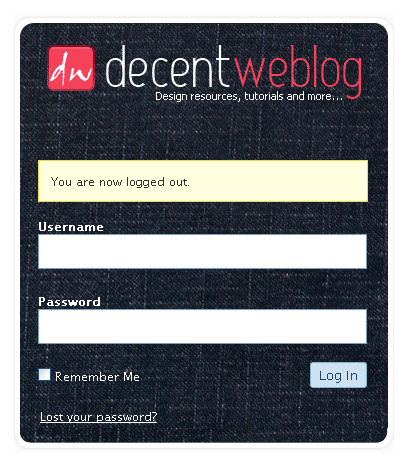
How to customize the login screen of wordpress blog?
As
i mentioned earlier,doing everything on WordPress is lot more easier
than its competitor i.e Blogger.Here you can easily install Plugins
which automatically does your work.In order to customize the login
screen of your wordPress blog,you will have to install a plugin and add your logo and background image.That’s it.Some of the popular Plugins for this purpose are as follows:
WordPress Plugins for Customizing the Login Screen of WordPress Blogs
How to use these Plugins for customizing the Login Screen of WordPress BLog?
- First of all Install any of these Plugins in your WordPress Self Hosted BLog.
- Now click on Plugins>>Installed Plugins
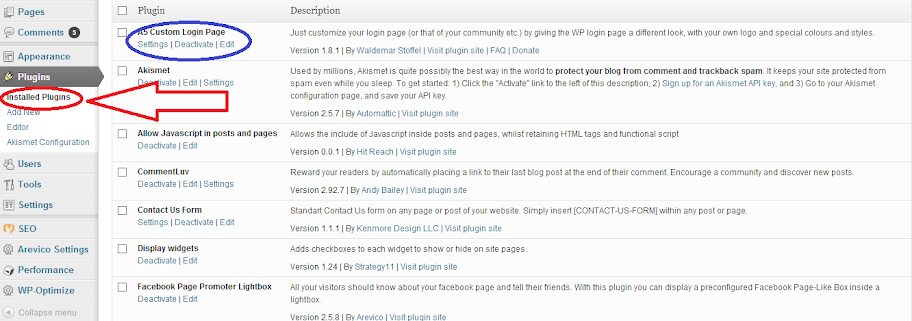
- Then choose your Installed Plugin.For example-As shown in above figure,I have “A5 Custom Login Page” plugin.Click on its “Settings” and add the url of your Logo,background and other field as per your need.
- A normal settings page for “A5 Custom Login Page” is shown below:
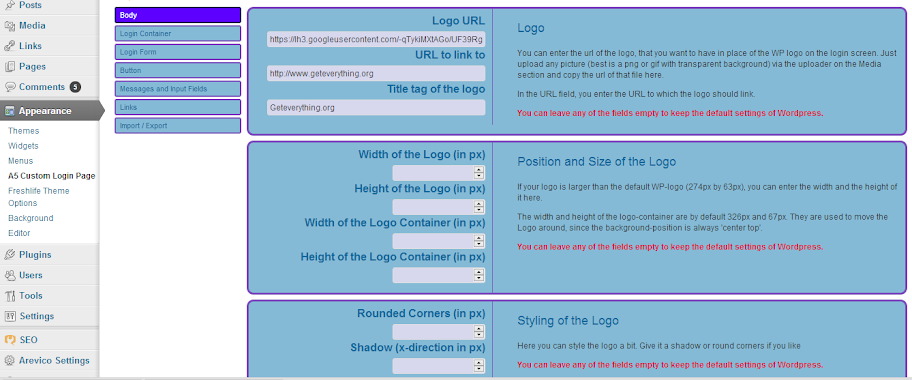
- Setting Page for “Erident Custom Login and Dashboard” Plugin is shown below:

- Once done,click on save changes and you are done.
- You can check your new customized login screen of your wordpress blog at http://www.yoursite.com/wp-login.php
From the Editor’s Desk
Through
my post titled “How to customize the login screen of wordpress blog?”, i
tried to provide you another impressive information about the
customization of your wordPress blog.If you have knowledge about
creating images or css or any kind of formatting then you an impress
your visitors through stylish login page.I have already provided the list of best wordpress plugins
which does this work for you so Install them and comment.If you are
facing any issue then tell us through your comments.I will feel happy to
assist you.






No comments:
Post a Comment